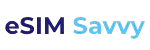My Holafly Japan eSIM Review: Unlimited Data That Actually Work
Before travelling to Japan, my top priority was to secure reliable internet access without any hassle. After researching various eSIM providers, including Airalo and Nomad, I chose Holafly’s Japan travel eSIM for its unlimited data.
Having reliable internet from the moment I landed allowed me to navigate Tokyo’s metro system, translate signs on the fly, and share real-time photos of myself wearing a yukata in Hokkaido. Throughout my adventures in Tokyo, Sapporo, and even rural Hokkaido, this eSIM kept me consistently connected, enabling me to enjoy my travels without worrying about data limits.
Note: Some links in this article are affiliate links. If you click on a link and purchase a service, I may earn a small commission at no extra cost to you. It helps me keep the blog running, so thank you!
My ranking
Overall Rating
Pros & Cons
| Pros | Cons |
|---|---|
| Easy eSIM set up and activation | No SMS and voice |
| Fast registration to the network in Japan | Relatively high price if you only need a small amount of data |
| Reliable 4G/LTE speeds (even some 5G) | Hotspot/tethering is limited to ~500 MB per day |
Why I Chose Holafly Japan eSIM
I chose Holafly for several reasons:
- Unlimited Data: Holafly offers unlimited data eSIM plans for Japan, which was important since I wanted to use it for watching YouTube and Netflix videos in high quality.
- Convenience: The installation process was simple. I received a QR code via email, allowing for quick setup before I even left home, eliminating the hassle of finding a SIM card at the airport.
- Positive Reviews: Other travellers praised Holafly for its fast service and affordable unlimited data compared to traditional roaming, which boosted my confidence in choosing it.
Finally, I was curious to see how Holafly compared to other eSIMs I’ve tried, like Airalo Moshi Moshi eSIMs (review here) and Nomad Japan Travel eSIM (review here), particularly in terms of performance and value for the price.
Holafly Japan eSIM Plan Options
Holafly offers eSIM plans for Japan, all featuring unlimited data. You simply choose the plan duration, ranging from 1 day to 90 days, to fit your travel needs.
As of July 2025, here are the prices for Holafly Japan eSIM plan for 1 day in USD and GBP. Ask you can see there is a big difference.
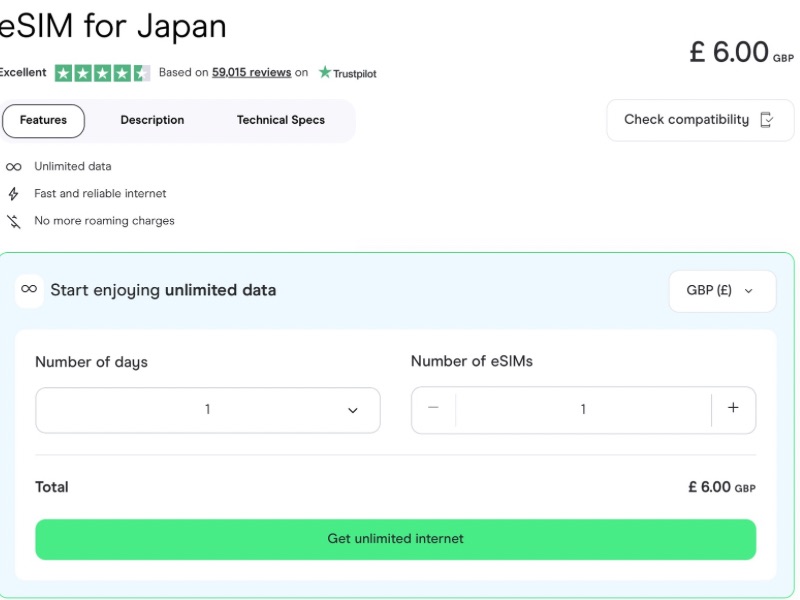
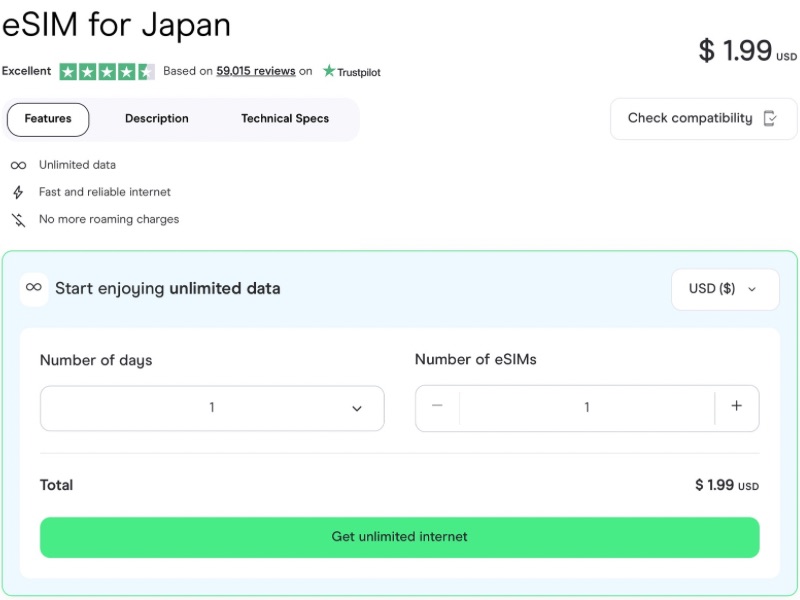
Longer plans offer better daily value; for example, the 90-day plan (£ 116/$ 139.90) costs about £ 2.32/$ 1.55 per day compared to £ 4/$ 4.95 per day for the 2-day plan (£ 8/$ 9.90).
Holafly uses the KDDI network and supports 4G/LTE and 5G in select locations. Data is unlimited, however, some operators may reserve the right to apply a Fair Usage Policy. Tethering is limited to 500 MB per day, suitable for basic laptop use.
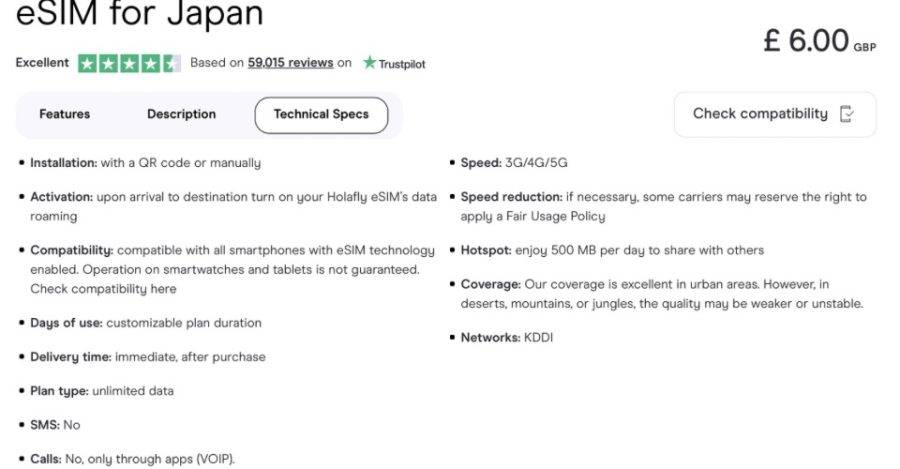
For multi-country trips, consider the Asia Pacific eSIM, which covers Japan and 15 other countries.
Savvy’s Tip: Ensure your phone is unlocked and compatible with eSIMs before making a purchase. While most newer smartphones support eSIM functionality, you can check Holafly compatibility list if you’re unsure.
How I Tested Holafly Japan eSIM
I used the Holafly Japan eSIM only for one day while I was in Japan. My phone is an unlocked dual-SIM device (Samsung Galaxy S22), which allowed me to keep my physical UK SIM card for calls and text messaging while using the eSIM for data.
Here’s a summary of my experience with Holafly’s Japan eSIM, covering purchase, setup, and performance:
Setup and Installation
Setup Rating
Purchasing the Holafly eSIM was straightforward. I went to Holafly’s website, searched for Japan, chose the 1-day unlimited plan, read the technical specifications of this product, and checked out.
I was even able to select multiple currencies and check which option is the cheapest one (they support multiple currencies and payment methods, but sometimes paying in USD is the best option).
Within minutes, I received an email from Holafly with a QR code and step-by-step installation instructions.
I installed the eSIM a day before my trip while I had reliable Wi-Fi at home. I highly recommend this practice to everyone. The installation process was as easy as promised:
- I went to Settings → Connections → SIM manager → Add eSIM.
- I scanned the QR code from the email.
- The Holafly Japan eSIM profile downloaded and appeared among my other eSIMs.
That was it. The eSIM was installed and ready to be activated.
Savvy’s Tip: Install the eSIM before travelling in a location with good Wi-Fi, and ensure your device is eSIM-compatible and unlocked. The app includes a compatibility checklist.
Network registration in Japan
Network Registration Rating
In my phone settings, I enabled Holafly eSIM for mobile data (leaving my physical SIM active but with data roaming off). Within a few seconds, I saw the phone latch onto a local network. It showed “KDDI” on the screen with a strong signal. A moment later, a 5G icon popped up next to the signal bars (5G is always a pleasant surprise).
Once I saw both arrows next to the 5G icon, I knew my phone connected to the internet without any issue. There was no need for a manual configuration. My first test was to open the Google Maps application. I watched as the map loaded successfully.
Savvy’s Tip: Always check if you can see these arrows going both directions. It means your phone is sending (arrow up) and also receiving (arrow down) data.
If you have a dual-SIM phone, consider setting your physical SIM to “Calls/SMS only” and the eSIM to “Data only”. This prevents any accidental data usage on your home SIM. I did this and avoided a nightmare scenario where your phone might otherwise default to the wrong SIM for data and incur roaming fees.
Reliability and User Experience
User Experience Rating
I used the Holafly eSIM just for one day as I was going from Tokyo to Sapporo. I watched videos on Youtube while on the train to the airport, and while waiting for the airport at the gate. It was a great experience, and the KDDI network was very reliable in delivering the content.
I couldn’t resist sending photos to my friends and family using several applications like Signal and uploading pictures to Instagram. I didn’t experience any issues.
When we landed at Sapporo airport, the Holafly Japan eSIM connected to the KDDI network without any delays. As we were taxiing to the terminal, I checked online how to get from the airport to the city.
Savvy’s Tip: Before purchasing the eSIM, check coverage on nperf website.
Connectivity and Speed
Connectivity&Speed Rating
I forgot to test the speed. The plan was to test it in Sapporo, but I was busy testing local ramen and other food, so I forgot.
However, while I was using the eSIM in Tokyo and Sapporo, I didn’t encounter any problems with browsing the internet. Websites loaded almost immediately, and videos on YouTube played without interruption. This indicated that I had a stable connection and that the network performance was excellent.
One downside is that the eSIM doesn’t support traditional voice calls or SMS. However, I relied on apps like Signal for communication, and they worked well. Overall, Holafly’s eSIM provided excellent speed and connectivity, keeping me online whenever I needed it.
Top-ups
Top-up Rating
With an unlimited data plan, you don’t have to worry about running out of data. When the validity period expires (which, in my case, was 1 day), you can purchase a new plan.
The Holafly app and website display your remaining days of validity, making it easy to keep track of your plan.
Holafly Discount Codes
Who doesn’t like saving a bit of money? 💰 While Holafly isn’t the cheapest eSIM on the market, they do occasionally offer promo codes or discounts. Commonly, you’ll see a 5% off deal floating around.
Holafly App (Android & iPhone)
Holafly offers a user-friendly mobile app for managing eSIMs. The app replicates the website, allowing easy browsing of eSIM plans for all countries.
A key advantage is the one-tap installation feature, which is convenient while travelling, especially if you need to buy an eSIM on the go. For example, you can purchase a plan and install it straight from your hotel room during a trip.
In the “My eSIMs” section, I could see my active Japan plan and its remaining validity time.
Overall, while the app isn’t necessary to use Holafly, it’s a helpful tool for managing eSIMs, particularly for long-term travellers. I mostly used it to track my plan’s expiry.
Savvy’s Tip: Download the app before your trip to Japan.
Tips for Using eSIM Data in Japan
Using an eSIM in Japan is pretty straightforward, but here are some tips and best practices I’ve gathered (from my experience and general travel know-how):
- Check Compatibility: Ensure your phone is unlocked and eSIM-compatible.
- Install Before You Go: Download the eSIM before leaving home to avoid relying on airport Wi-Fi.
- Keep Backup Info Offline: Save a copy of your eSIM QR code and instructions on how to set up APN manually offline (e.g., printed or in a notes app) in case you need.
- Manage Mobile Data: Turn off data roaming for your physical SIM to avoid unexpected charges. Set the eSIM as your default for data usage.
- Monitor Usage: Be mindful of fair use limits, especially if using large amounts of data.
- Use Offline Maps: Download offline Google Maps and translation packs. It’s a practical backup for when you may lose connectivity.
- Use a VPN on Public Wi-Fi: If using public Wi-Fi, use a VPN for security and to access region-blocked services.
- Use Hotspot Wisely: You can share your eSIM connection via hotspot, but be cautious of the ~500 MB/day limit.
- Track Expiry: Keep an eye on your plan’s expiration, which is based on full 24-hour periods from activation.
By following these tips, you can have a smoother experience with your eSIM while travelling in Japan!
Pros & Cons
Here’s a more concise version of the text:
| Pros | Cons |
|---|---|
| Easy purchase and setup: Buy online and activate instantly | Data-only service (no voice calls or SMS capability) |
| Unlimited Data: Perfect for heavy users who stream and work on the go without worrying about data limits. | Costly for Short Trips: More expensive than alternatives for users needing minimal data |
| Instant Connectivity: The eSIM worked immediately once enabled, with automatic network registration. | Hotspot Limit: A daily tethering cap of 500 MB may not support heavy hotspot use. |
| Fast Speeds (4G/5G): Comparable to a local SIM, suitable for HD streaming, video calls, and large downloads. | Potential Speed Throttle: High usage may lead to reduced speeds in some cases. |
| Flexible Plans: Options range from 1 to 90 days, catering to various trip lengths. | eSIM-compatible phone required: Works for most modern devices, but not all older or carrier-locked ones. |
While the price may be higher than local SIMs or limited data eSIMs, the convenience of unlimited data can justify the cost for many travellers. Depending on your needs, more affordable options like Airalo might be better for light users.
Conclusion – Is Holafly eSIM Worth It for Japan?
After using Holafly in Japan, I can confidently say it’s worth buying. The eSIM provided seamless, high-speed internet, eliminating the need to hunt for Wi-Fi or buy multiple SIM cards.
For a data-heavy traveller, Holafly’s unlimited plan was a game-changer. I used Google Maps, uploaded Instagram stories, and watched HD videos on Youtube without worrying about limits. The peace of mind it provided truly enhanced my experience.
However, it’s not for everyone. Light users, who do not need a massive amount of data daily, should find a different eSIM provider.
In summary, Holafly’s Japan eSIM gets a thumbs up 👍.
Safe travels and happy browsing in Japan! 🇯🇵📱✨
Frequently Asked Questions (FAQ)
Can I make calls or send SMS with the Holafly Japan eSIM?
No, this is data-only, so it doesn’t provide a phone number for voice calls or SMS. If you need to make calls, you can keep your physical SIM for voice/SMS (incurring roaming fees) or use internet-based services like Signal, Telegram, or WhatsApp. Nomad does not offer SMS and voice services.
How do I top up my Holafly eSIM if the plan expires?
A: Since Holafly’s Japan eSIM comes with unlimited data, you won’t run out of data in the traditional sense (there’s no data cap to exhaust). Therefore, there is no top-up for data volume.
The only “running out” you’ll face is time when your chosen plan duration (e.g. 5 days, 15 days, etc.) is over, the eSIM will deactivate.
Is my phone compatible with Holafly eSIM?
You need an unlocked, eSIM-compatible device (e.g. recent iPhone, Google Pixel, Samsung S-series). Holafly also mentions device compatibility on their website. Generally, if your phone was released in the last 3-4 years, there’s a good chance it has eSIM capability. Or check your manufacturer’s specs and ensure your carrier has enabled eSIM functionality before purchasing.
I hope these FAQs help clarify any remaining questions you may have about using a Holafly eSIM in Japan. If there’s anything I haven’t addressed, please feel free to leave a comment, and I’ll do my best to assist you based on my experience. Happy travels!