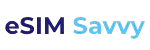How I Stayed Connected in the UK with Airalo Eurolink eSIM

As I embarked on my adventure to London, one of my top priorities was to stay connected without the constant hassle of searching for Wi-Fi. After conducting some research, I decided to opt for Airalo’s Eurolink eSIM, and let me tell you, it truly transformed my travel experience from the very start!
Note: Some links in this article are affiliate links. If you click on a link and purchase a service, I may earn a small commission at no extra cost to you. It helps me keep the blog running.
Table of Contents
In this review, I’m excited to share my firsthand experiences exploring the bustling streets of London. I’ll dive into everything from the lightning-fast data speeds that kept me connected on the go to the reliability of the signal as I wandered from iconic landmarks to charming cafes. Additionally, I’ll provide some practical setup tips to help make your experience as smooth as mine!
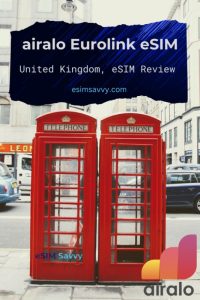
My ranking
Overall Rating
Pros & Cons
| Pros | Cons |
|---|---|
| Fast registration | Issues around Clapham Junction |
| Reliable service | No SMS and voice |
Why I Choose Airalo Eurolink eSIM?
I chose Airalo’s Eurolink eSIM because I was visiting several European countries, including the UK, and I wanted to avoid the hassle of getting a new local SIM (or eSIM) for each location.

Purchasing a physical SIM can be complicated, often requiring the use of foreign-language kiosks, presenting identification, and wasting valuable travel time in crowded airport shops. Additionally, it was more cost-effective to buy one Airalo Eurolink that covered all the countries I planned to visit than to get separate eSIMs for each country.
With Eurolink, I simply tapped “buy,” installed the eSIM through the app, and was online in seconds. There was no paperwork, no waiting in lines, and I had one single plan that worked seamlessly from London to Athens.
Savvy’s Tip: Airalo Eurolink is excellent if you plan to visit several countries.
Airalo Eurolink eSIM Plan Options
Airalo’s Eurolink eSIM provides various data-only packages, from 1 GB for 7 days to 100 GB for 180 days, as well as an unlimited option for 10 days. Prices start at $5 and go up to $185. All plans are compatible with 42 European countries, including the UK, and do not require ID or eKYC verification. Topping up is also easy.
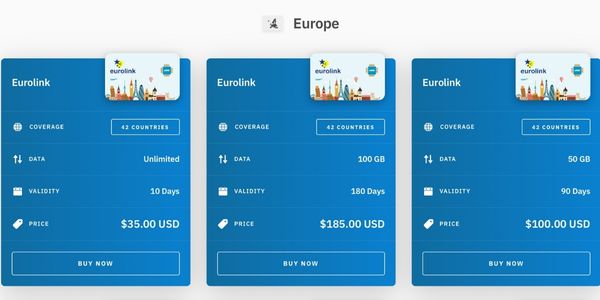
Although the website only shows LTE coverage for Vodafone and Three in the UK, I frequently experienced 5G speeds on my Samsung S22. The service utilises the main UK networks: EE, O₂, and VodafoneThree (the merged Vodafone and Three UK) for coverage.
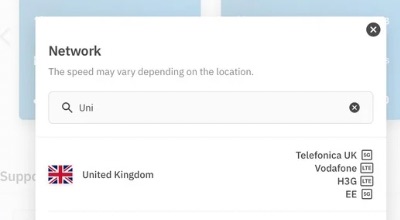
I always check the coverage at npef website (link here). London is well covered by all four mobile operators.
Expect good service in cities, along major roads, and in most rural areas; however, very remote villages may have weaker signals.
How I Tested Airalo Eurolink eSIM
I tested the Eurolink eSIM on my unlocked Samsung S22, a dual-SIM phone that allows me to keep my regular SIM card active alongside the new eSIM.
Setup and installation
Setup Rating
First, I purchased the 3 GB, 7-day Eurolink plan for $13 and immediately received an email containing a QR code and detailed instructions. With my phone connected to Wi-Fi, I navigated to Settings → Connections → SIM Manager → Add eSIM, where I scanned the QR code from the email. Within seconds, the Eurolink eSIM appeared alongside my other eSIMs.
I enabled data roaming for the Eurolink profile and set it as my preferred data SIM, without requiring a reboot. The entire process took less than ten minutes.
Recommendations: Always install over a stable Wi-Fi network to avoid interrupted downloads, and double-check that your device is both unlocked and eSIM-compatible before making a purchase.
Network registration in the UK
Network Registration Rating
After enabling the Airalo Eurolink eSIM in my phone’s settings, it quickly registered on the ThreeUK network. Moments after turning on mobile data, the 5G icon appeared in the status bar, and bi-directional data arrows began flashing to indicate an active connection.
From that point on, I enjoyed seamless access without needing to make any additional adjustments – no manual network selection, APN configuration, or extra steps were required.
Reliability and User Experience
User Experience Rating
I maintained a solid 5G connection throughout my time at Heathrow Airport and in central London. Over several days of exploring London’s busiest areas, from Trafalgar Square to Wimbledon, the Airalo Eurolink eSIM never let me down while I was outdoors. As I moved across different parts of London, my phone automatically switched between networks, including EE, O₂, Vodafone, and Three, each providing reliable speeds and a great user experience.
However, indoors, all operators, including my personal SIM, struggled to maintain a good signal, so the slowdowns weren’t exclusive to the eSIM. The main issue I encountered was at Clapham Junction station: despite the 5G icon being displayed, speeds dropped below what I would expect on 2G.
Connectivity and Speed
Connectivity&Speed Rating
During my stay in London, the Eurolink eSIM consistently delivered strong performance. Whether I was wandering through bustling markets or sitting on the train, apps like Google Maps loaded instantly, and video calls on Signal remained crystal clear.
As always, I tested tethering by connecting my Nintendo Switch, and I had no issues playing games online.
Although I didn’t conduct formal speed tests, watching videos on Instagram and YouTube, as well as browsing social media, felt just as fast as on my home network. The only noticeable slowdown occurred briefly at Clapham Junction, where the 5G icon remained visible despite a sluggish connection. Overall, I never felt hindered by slow data.
Top-up
Top-up Rating
When my data usage dropped below 25% of my original 3 GB allowance, Airalo automatically sent me an email reminder to top up. The process for topping up was just as simple as the initial purchase.
The same range of Eurolink eSIM data packages was in the “Top-Up” section. I chose a 1 GB, 7-day plan for just $ 5.

As soon as I used up my initial 3 GB, the additional 1 GB was activated seamlessly.
There were no interruptions or manual switching; the service continued uninterrupted.
Airalo Discount Codes
Who doesn’t love a discount? 😃 Use my Airalo code for $3 off or 15% off your first eSIM purchase. If you have an account, enjoy 10% off your next purchase. Here are your links:
These discounts help save a bit on your purchase. For instance, with the $3 off code, the 1 GB/7-day plan is only $2. A remarkable deal for the internet in Europe. Remember, you can use only one code per account, but feel free to share it with friends who are trying Airalo for the first time.
Airalo App (Android & iOS)
Airalo offers a free mobile app for both Android and iOS, which I highly recommend. It makes it easy to purchase eSIMs, manage plans, and top up your account.
The app’s dashboard conveniently tracks data usage and displays the number of days remaining on your plan. You can also receive push notifications for alerts, such as low data, if you enable them.
Download the Airalo app from the Google Play Store or Apple App Store by clicking on the icons or the official Airalo links above. Create a free account, browse eSIM packages, and purchase eSIMs directly in the app. The app simplifies eSIM installation, allowing you to install the eSIM without a QR code.
Tips for Using eSIM Data in the UK
- Download the eSIM and Apps Before You Travel: Make sure to download the Airalo app and your eSIM while you’re still at home. The Wi-Fi at airports can be unreliable, which may complicate the activation process.
- Monitor Your Data Usage: Use the Airalo app to track your data usage. I typically used between 500 MB and 700 MB daily. If you plan to stream or video call frequently, consider opting for a larger data plan.
- Have a Backup Plan: In remote areas or if you reach your data cap, be aware of where you can get Wi-Fi (like in cafes) or be prepared to purchase additional data. Airalo allows you to top up easily, but you will need an internet connection to do so.
- Keep Your Primary SIM Active for Calls SMS: If you need to receive text messages (for example, bank OTP codes), you can usually keep your physical SIM active for calls and texts while using the eSIM for data simultaneously.
- Use free Wi-Fi when convenient: The UK offer reliable free Wi-Fi in cafés and hotels. Take advantage of it to save your mobile data for when it is truly needed. To protect yourself, consider using a VPN.
Following these tips will help ensure a smooth connectivity experience while you are in the UK!
Pros & Cons
Airalo’s Eurolink eSIM offers a fast setup and extensive multi-network coverage, making it an excellent option for travellers seeking reliable data across the UK. However, it’s essential to note that you may experience occasional issues with the service while indoors.
| PROS | CONS |
|---|---|
| Extremely user-friendly purchase and activation process | Weak indoor signal |
| Multi-network coverage with 5G on 3UK, EE, O2‚ and Vodafone | Isolated slow zones (e.g. Clapham Junction showed 5G icon but sub-2G speeds) |
| Reliable outdoor performance across busy London landmarks | Data-only plans: No voice calls or SMS; use apps for communication. |
| Unlimited data option, ideal for heavy data users. | SIM-compatible phone required: Works for most modern devices, but not all older or carrier-locked ones. |
| One regional eSIM for 42 countries, no SIM swaps at borders | |
| Effortless top-ups with automatic reminders |
Conclusion – Is Airalo Eurolink Worth for the UK?
If you’re visiting the UK or Europe and need hassle-free connectivity, Airalo’s Eurolink eSIM is a great option. With instant activation via QR code and access to major networks like EE, O₂, 3UK, and Vodafone (including 5G), it’s a step up from buying local SIM cards.
During my stay in London, it proved reliable, even in crowded tourist spots. Automatic top-up is effortless when data usage is low.
While I did experience occasional indoor signal dips and a slowdown at Clapham Junction, these issues were similar to those encountered with local providers.
Overall, Eurolink is a cost-effective solution for staying connected without the hassle of changing SIM cards.
Ready to stay connected in the UK and Europe the easy way? I wholeheartedly suggest giving Airalo Eurolink eSIM a try. It truly enhanced my travel experience.
Frequently Asked Questions (FAQ)
Can I make calls or send SMS with the Airalo Eurolink eSIM?
No, all Eurolink eSIM are data-only, so it doesn’t provide a phone number for voice calls or SMS. If you need to make calls, you can keep your physical SIM for voice/SMS (incurring roaming fees) or use internet-based services like WhatsApp, Telegram, or Skype. Or try Airalo Discover eSIM, which offers SMS and voice services.
Can I share my Eurolink data via a hotspot?
Yes, tethering is allowed on Eurolink plans. You can activate your phone’s hotspot, and it works seamlessly without any additional charges. However, keep in mind that tethering can quickly consume a lot of data, especially when your devices are syncing or downloading updates. I only connect my Nintendo Switch to play games that don’t require a lot of data.
How do I top up my Eurolink eSIM once I’ve used my data?
When your balance drops below 25 %, Airalo will email you. Simply purchase an additional plan in the “Top-Up” section of the app or website, and it will activate automatically when your original data runs out.
Is my phone compatible with Airalo Eurolink eSIM?
You need an unlocked, eSIM-compatible device (e.g. recent iPhone, Google Pixel, Samsung S-series). Airalo provides a list of compatible devices on their support page, or check your manufacturer’s specs and ensure your carrier has enabled eSIM functionality before purchasing.
Make sure your device is unlocked; if you purchased it outright, it is likely already unlocked.